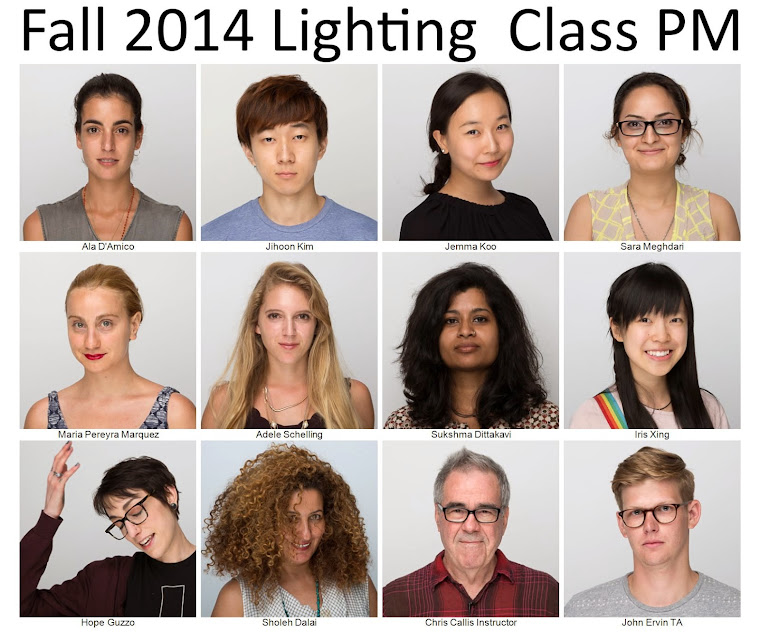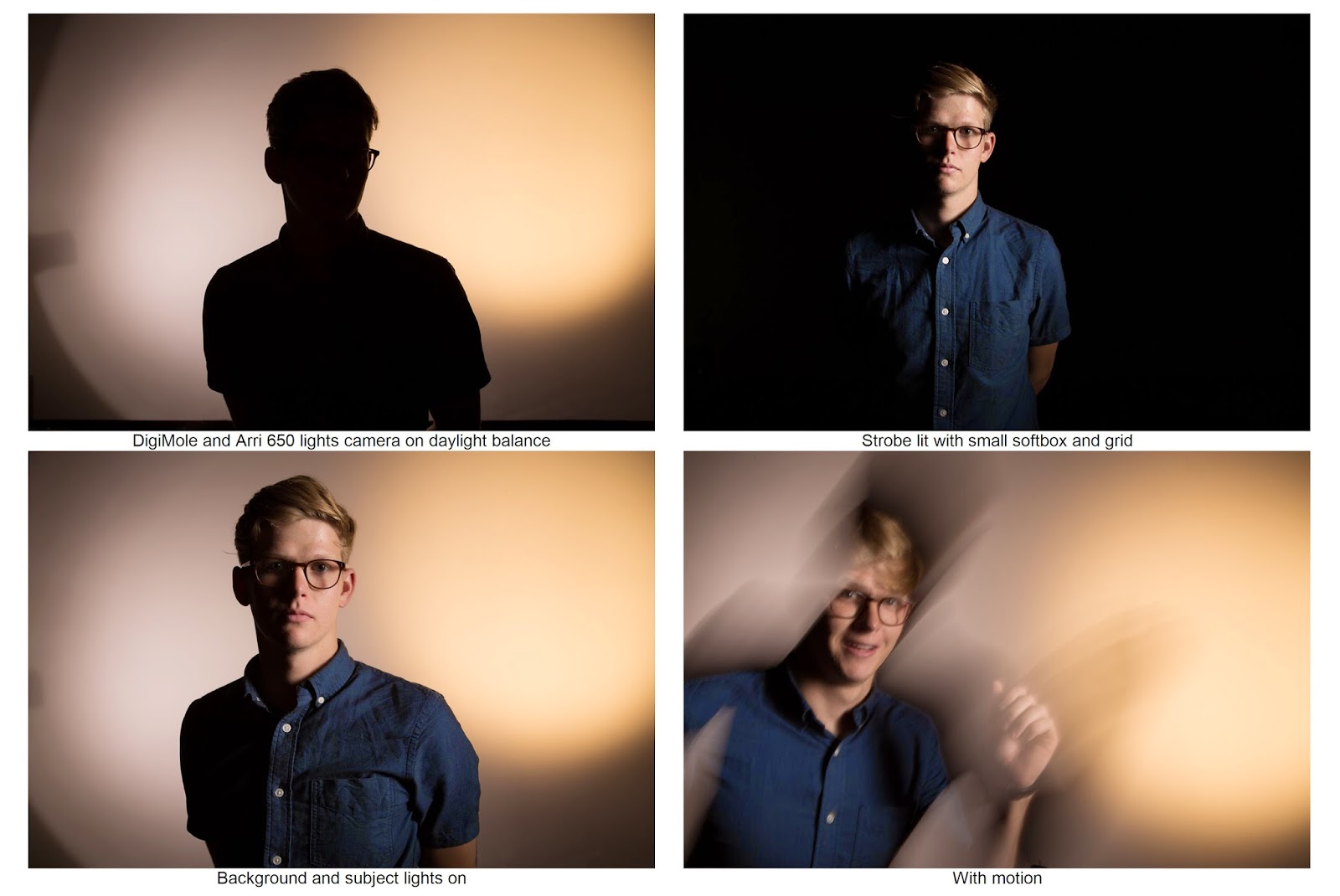Here is how to change the flash sync speed in Av mode:
Use direct flash on camera Aperature Priority (Av) setting at 1/200 sec shutter speed
Use direct flash off camera Aperature Priority (Av) setting at 1/200 sec shutter speed
Use flash fill Aperture Priority Auto shutter speed
Use flash with modifier (Bounce card, bank or ceiling) Aperature Priority (Av) setting at 1/200 sec shutter speed.
Label your best result from each of the 4 techniques, write down your camera settings for each photograph and post them separately.
Read the two pages (posted in the Lesson 9 section) from the Canon 580EXII or the Canon 600EX manual to help understand what the settings mean